In the management of all-fiber networks, particularly for ZTE C300 and C600 OLT users, configuring Optical Network Units (ONUs) often involves tedious manual operations, complex script generation, and time-consuming VLAN setups. To address these challenges, we introduce the ZTE Automated ONU Registration and Configuration Tool (hereinafter referred to as the “ZTE PNP Configuration Tool”), an intelligent solution tailored for ZTE OLTs. This tool empowers broadband operators and enterprise network administrators to achieve efficient, automated GPON network management. This article provides a detailed overview of the tool’s features, operational steps, and optimization techniques to help you unlock the full potential of ZTE OLTs!
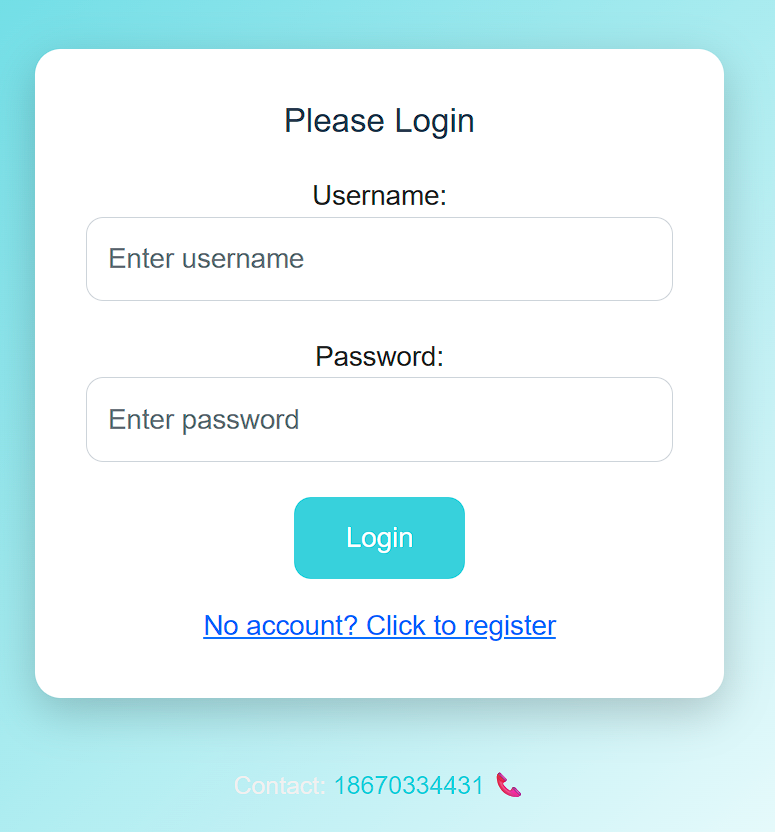
1. Why Choose the ZTE PNP Configuration Tool?
The ZTE PNP Configuration Tool is designed specifically for ZTE C300 and C600 OLTs, supporting fully automated ONU registration and configuration to streamline network management. Its key advantages include:
- Full Automation: Generates ZTE OLT configuration scripts with a single click, eliminating the need for manual input of complex commands.
- Batch Processing: Supports multi-port batch configuration for C300/C600, ideal for large-scale GPON deployments.
- Intelligent Features: Integrates VLAN sequence increment and traffic optimization to enhance configuration efficiency.
- Secure and Reliable: Includes user authentication, password management, and IP geolocation queries to ensure operational security.
- Multilingual Support: Offers English and Chinese interfaces to meet global user needs.
By leveraging AI technology, the tool intelligently recommends configuration parameters, reducing errors and excelling in the complex network environments of ZTE C300/C600.
2. Core Features Explained
2.1 Basic Parameter Configuration
Supports flexible configuration of C300/C600 slot IDs (1-22), port IDs (1-16), and ONU counts (1-256). Users can select HGU or SFU models and configure network ports (1-24) and telephony ports (0-24).
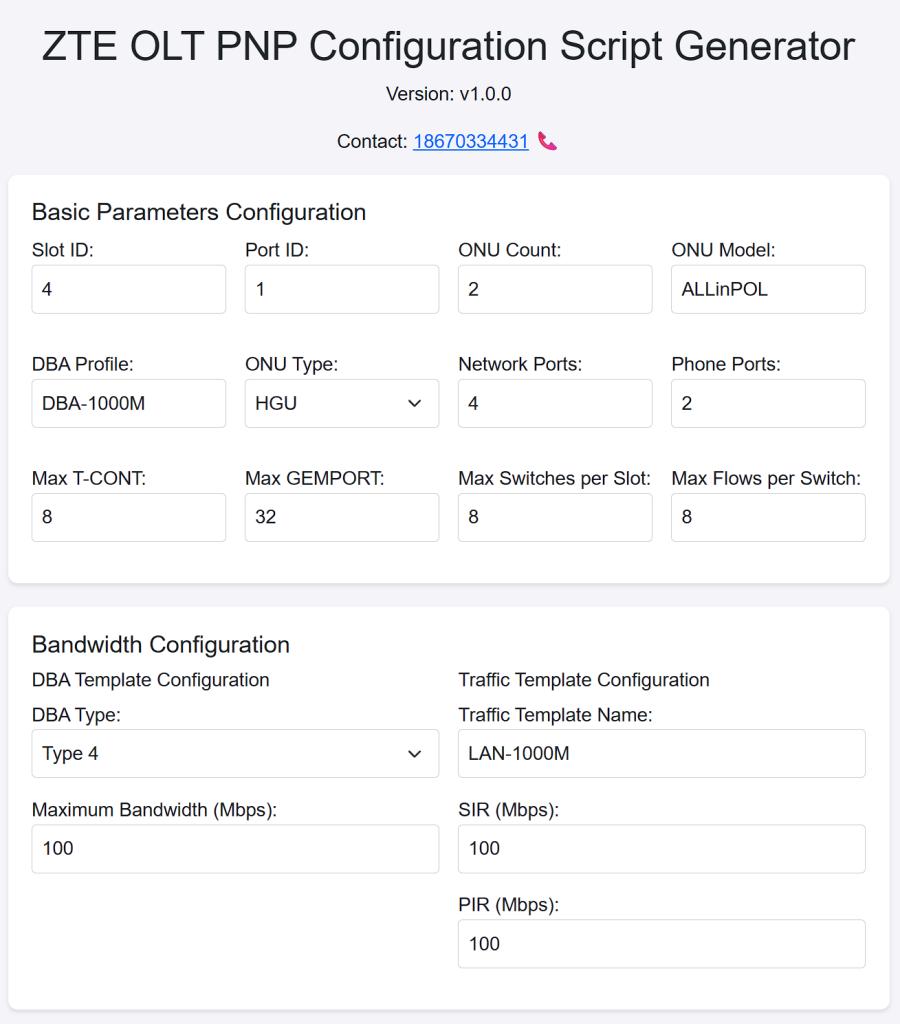
Example: Configuring 2 ONUs for C300 slot 4, port 1 (model ALLinPOL, HGU type, 4 network ports, 2 telephony ports):
interface gpon-olt_1/4/1
onu 1 type ALLinPOL sn ZTEG12345678
onu 2 type ALLinPOL sn ZTEG87654321
pnp enable2.2 Batch Port Configuration
Enables script generation for multiple slots and ports on C300/C600 in one go, ideal for rapid deployment. Users can specify slot IDs (e.g., 1,2,4-5) and port ranges (e.g., 1-8) and select “full board batch configuration” mode.
Example: Generating configurations for C300 slot 1 ports 1-2 and slot 2 ports 1-3:
interface gpon-olt_1/1/1
onu 1 type ALLinPOL sn ZTEG12345678
pnp enable
!
interface gpon-olt_1/1/2
onu 1 type ALLinPOL sn ZTEG87654321
pnp enable
!
interface gpon-olt_1/2/1
…2.3 Bandwidth and Traffic Optimization
Supports DBA templates (4 types, configuring fixed/assured/maximum bandwidth) and traffic templates (SIR/PIR 0-10000 Mbps) to optimize C300/C600 network performance.
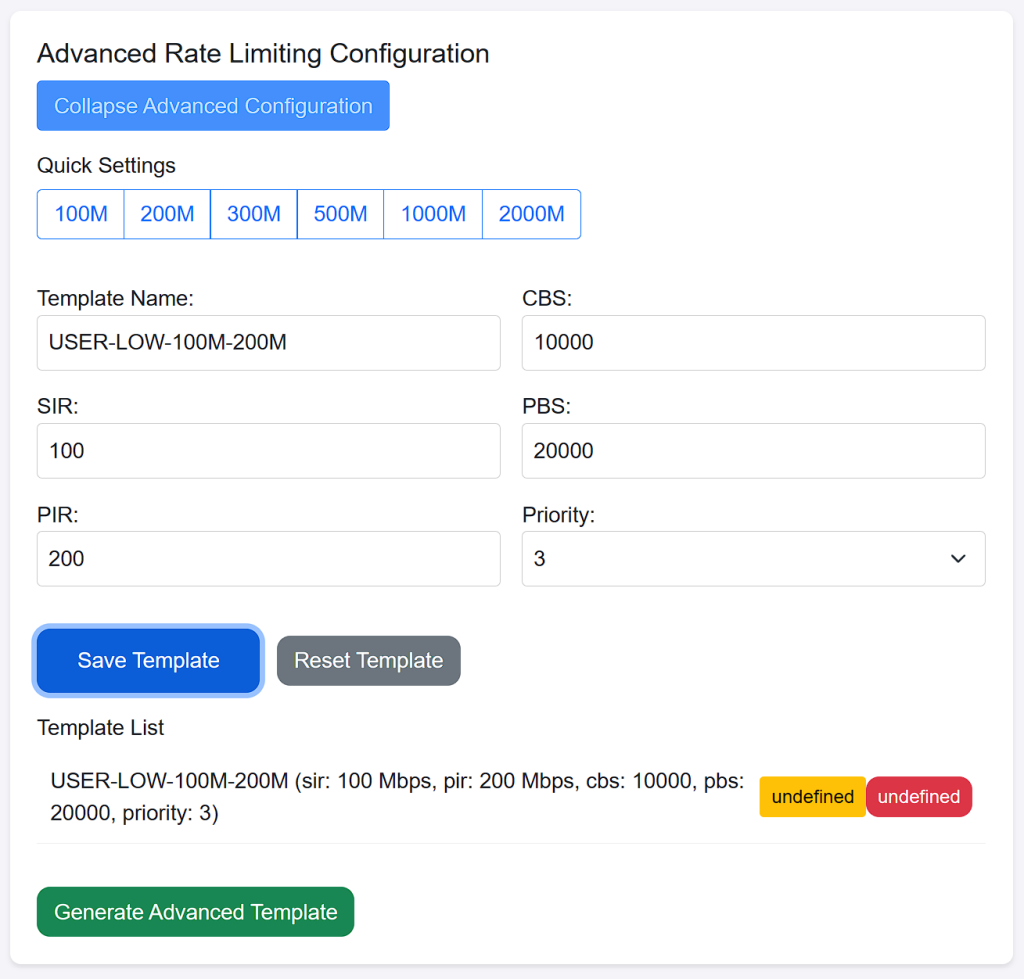
Example: Setting DBA type 4, maximum bandwidth 100 Mbps, and traffic template LAN-1000M:
tcont 1 name internet profile DBA-1000M
gemport 1 traffic-limit downstream LAN-1000M2.4 Flexible VLAN and Service Configuration
Supports 1-32 services, VLAN modes (fixed, sequential, random, range 1-4094), and service types including Internet, IPTV, and VoIP. The VLAN sequence increment across ports simplifies batch configuration.
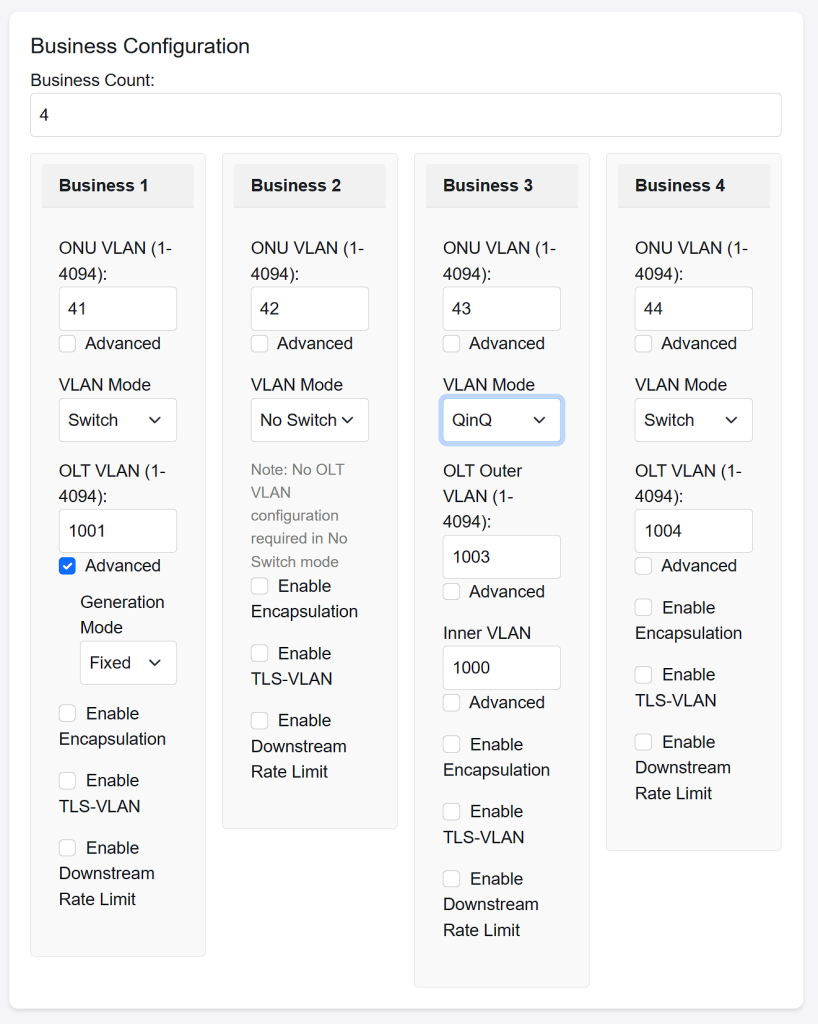
Example: Configuring 64 ONUs each for C600 ports 1-2, with VLAN sequence 1-100:
- Port 1: VLAN 1-64
- Port 2: VLAN 65-100, looping to 1-28
2.5 PON Port Service Replication
Quickly replicates the configuration of one C300/C600 PON port to multiple target ports, ideal for rapid expansion.
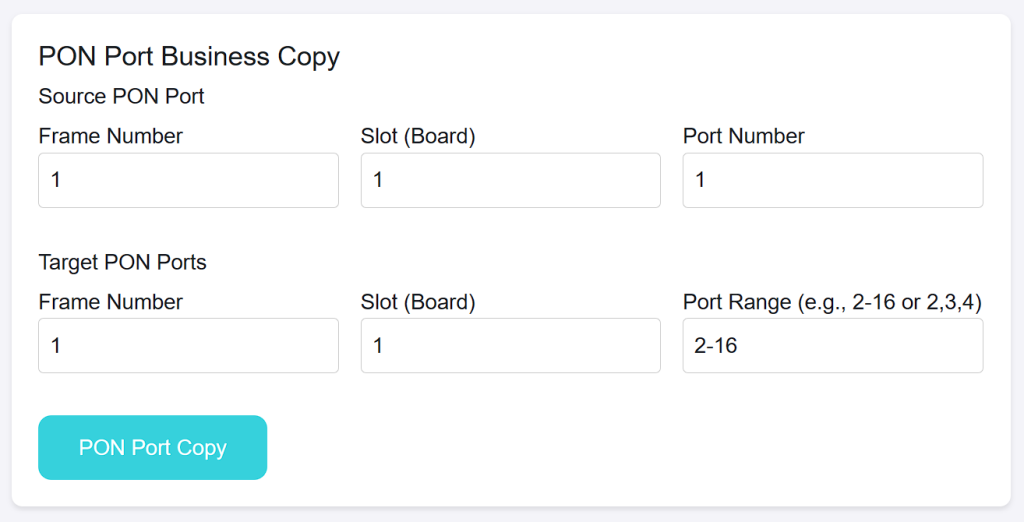
Example: Replicating slot 1, port 1 to ports 2-16:
pon
copy gpon olt gpon-olt_1/1/1 gpon-olt_1/1/2
…
copy gpon olt gpon-olt_1/1/1 gpon-olt_1/1/162.6 Output and Security
Supports multiple output modes (full configuration, ONU-only, service-only) and security features (user authentication, IP geolocation query).
3. How to Use the ZTE PNP Configuration Tool?
- Access the Platform: Log in to the tool’s official website (ZTE-OLT-PNP).
- Set Parameters: Input C300/C600 slots, ports, ONU counts, or select batch configuration.
- Generate Script: Choose the output mode and click “Generate Configuration.”
- Execute Script: Copy the script to the OLT management interface for execution.
Technical Support: For assistance, contact allinpol@outlook.com or visit the community forum.
3.1 Access the Source and Community Support
To explore the ZTE PNP Configuration Tool further, visit our ZTE OLT PNP GitHub repository. The repository provides detailed project information, including setup guides and deployment instructions. While the source code is not publicly available, you can contact us through the repository for access or to join our growing community of broadband technicians. Engage with other ZTE OLT users, share feedback, or request custom features to enhance your network management experience. miaolink/ZTE_OLT_PNP
4. Real-World Case Study: How Operators Benefit
A broadband operator used the ZTE PNP Configuration Tool to complete batch registration of 3,000 ONUs on a C600 OLT in just 20 minutes, saving 2000% of the time compared to manual configuration. The VLAN sequence increment feature ensured rapid deployment in complex network environments.
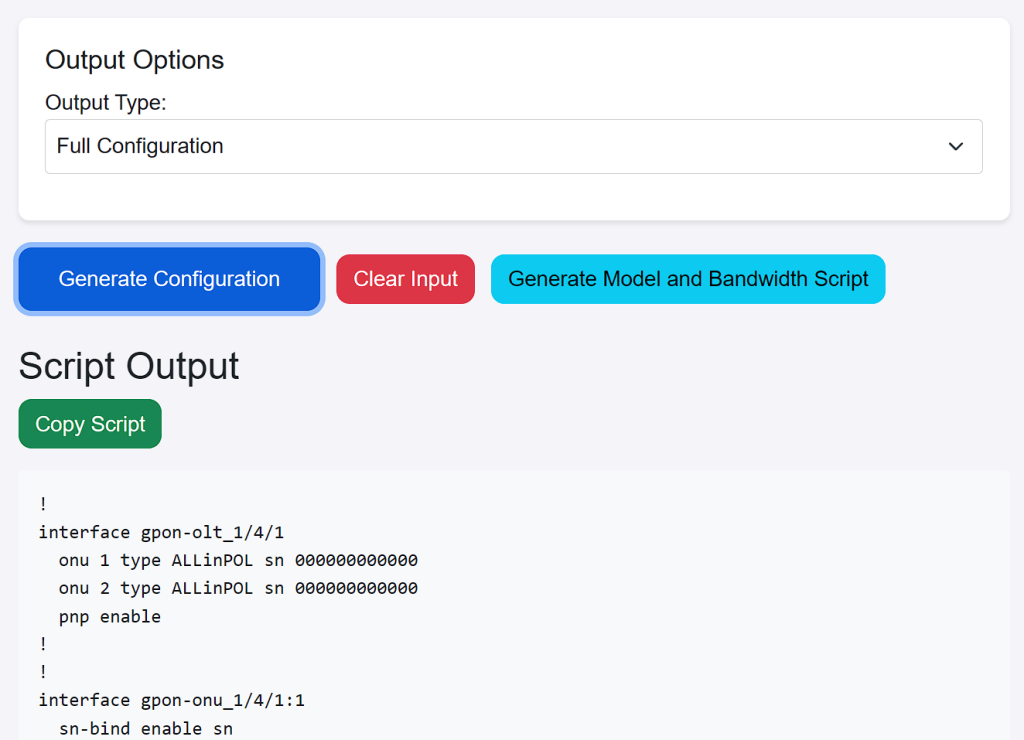
5. Conclusion
The ZTE PNP Configuration Tool is the ideal choice for C300/C600 OLT users, integrating automation, batch processing, and intelligent features to significantly enhance GPON network management efficiency. Visit www.miaolink.cn now to experience the convenience of automated ONU registration!
Keywords: ZTE OLT PNP Configuration, ZTE C300 ONU Registration, ZTE C600 PNP Setup, Automated ONU Registration ZTE OLT, ZTE GPON Configuration Tool

